ColorSquid is a Mac App
To Download it visit the following link on your Mac:
suborbital.io/colorsquid/

ColorSquid

With ColorSquid you can create aesthetic color schemes with no more than one mouse click - and doing so is amazingly easy. The result will always look great!
With its foundation in color theory and the Color Mixer & Color Variant modes you can easily find inspiration and get results in no time!
You can read and write different palette file formats (OS X, PS). AND you can directly copy your colors to the pasteboard - in your deisred format like CSS or UIColor.
With the built-in Color Blindness Simulation you can quickly simulate how a color blind person would perceive your palette.
ColorSquid is a native Mac application. Which means: Native UI. Full System integration. Support for Retina displays. No bad surprises or clunkiness. And no problems with OS upgrades!
We improve ColorSquid constantly and actively support the software. Unlike other color wheels for OS X this app is not abandoned!

Color Wheel Mode
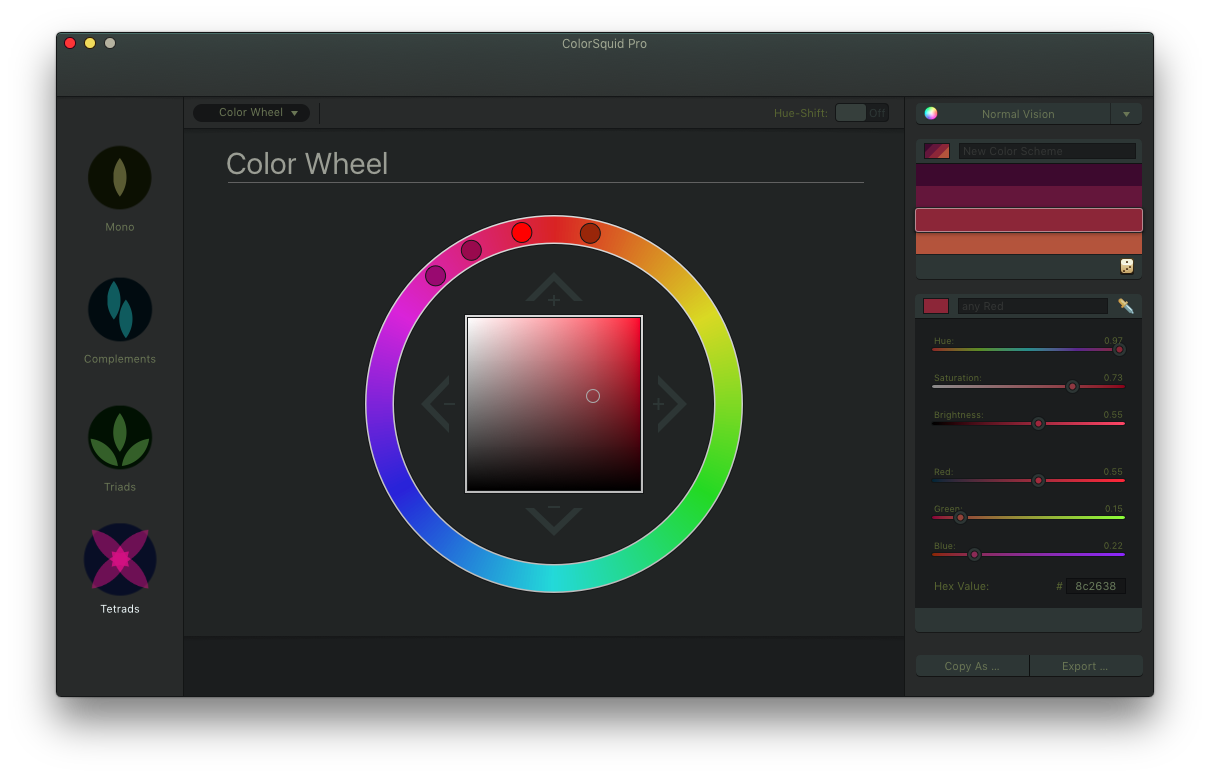
Color Blindness Simulation
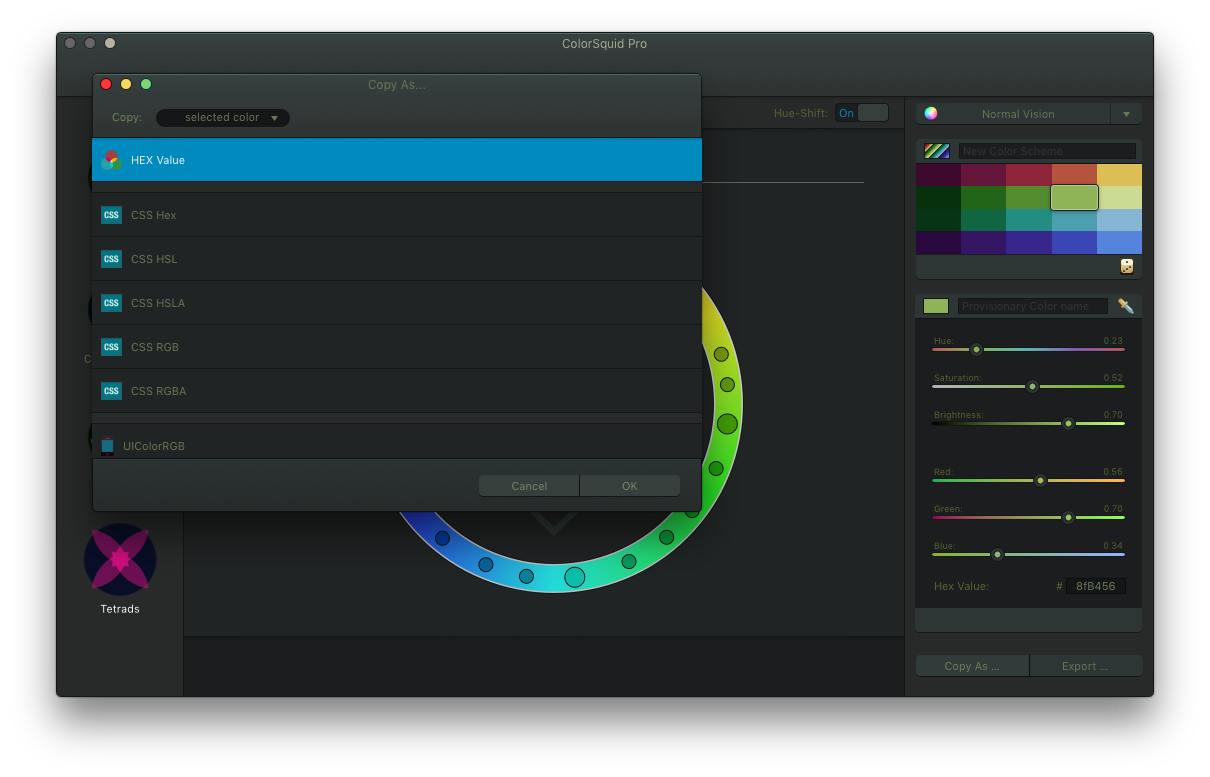
Easy clipboard export to many formats
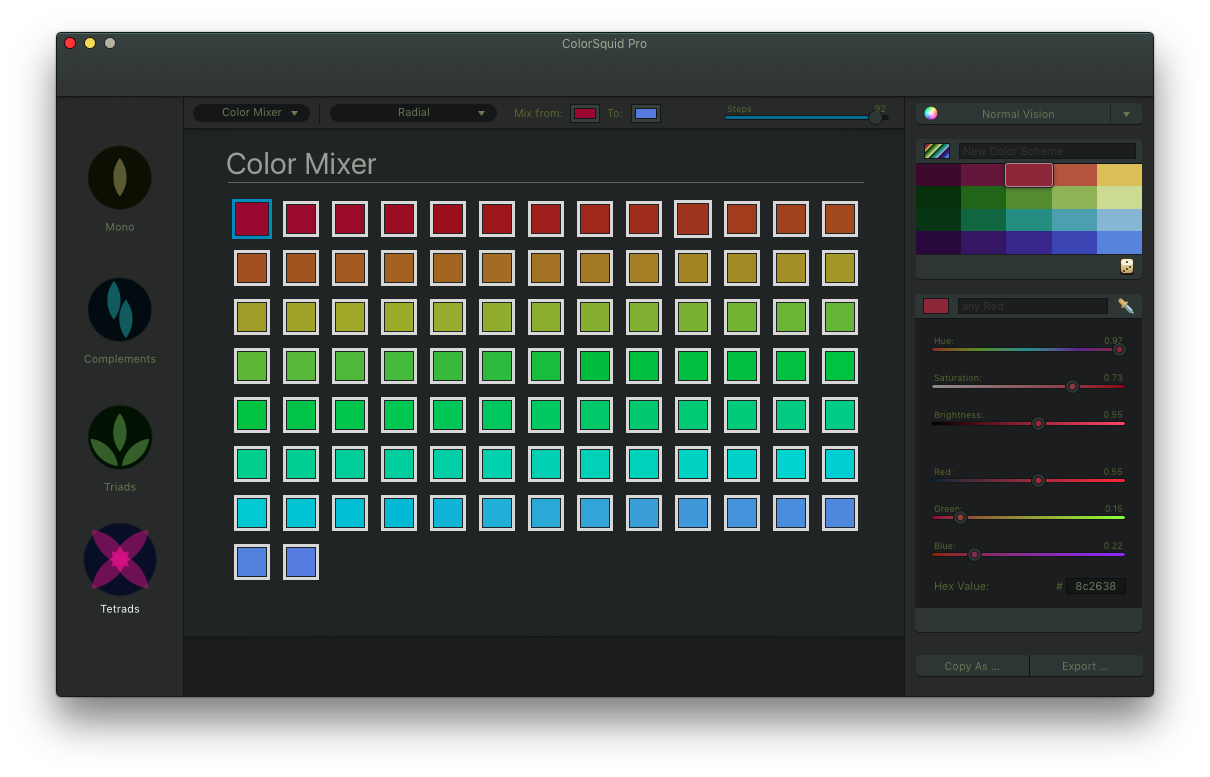
Color Mixer Mode
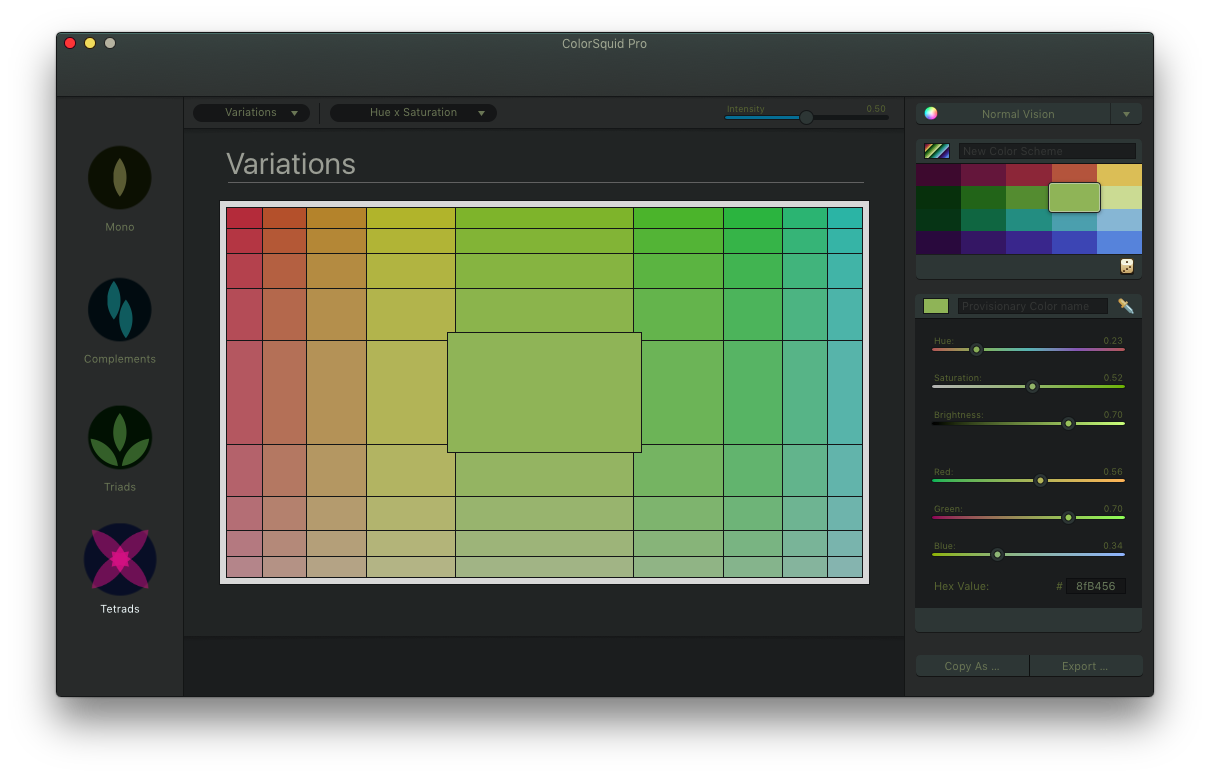
Color Variations Mode
ColorSquid is a Mac App
To Download it visit the following link on your Mac:
suborbital.io/colorsquid/
Click the button below to
download
ColorSquid now!
Click the button below to
download
ColorSquid now!