We’re happy to announce that we added support for MS Word documents to Power Prompter. This feature has been a popular request so we spent the last few weeks working on it and now it’s available to all our users.
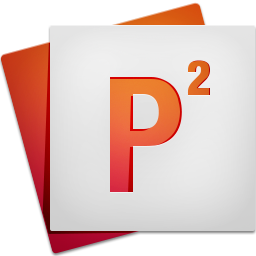
Though the support is pretty stable some limitations apply:
Unless you explicitly set a background color for your document in MS Word, Power Prompter will set the background color to white to prevent displaying black/dark text (MS Word default) on a dark background (Power Prompter default). You can prevent this by setting a custom background color in MS Word. Alternatively you can change the background and text color in Power Prompter after importing your Word document.
Power Prompter will overwrite custom text alignment settings. If you set a paragraph to be centered and another one to be left aligned then Power Prompter will overwrite both settings with its default (usually center). This is because Power Prompter doesn’t support text alignment on a per paragraph basis. While working in MS Word simply disregard any text alignment changes. You can set them later individually for each teleprompter window in Power Prompter.
While the support for MS Word files is pretty stable we can’t guarantee that more complex documents will be displayed properly. This includes embedded spreadsheets, movies, images, etc. Don’t go overboard with advanced MS Word functionality as Power Prompter is optimized for straight forward text documents. Adding anything “fancy” will most likely break your script or lead to performance issues. It’s best you limit the styling to italic/bold/underline and different text colors.
The update is available now via the Mac App Store or via our direct update functionality in Power Prompter!
Power Prompter is a modern teleprompter application for the Mac. Specially designed for contemporary small team and solo content creators.
![]()
