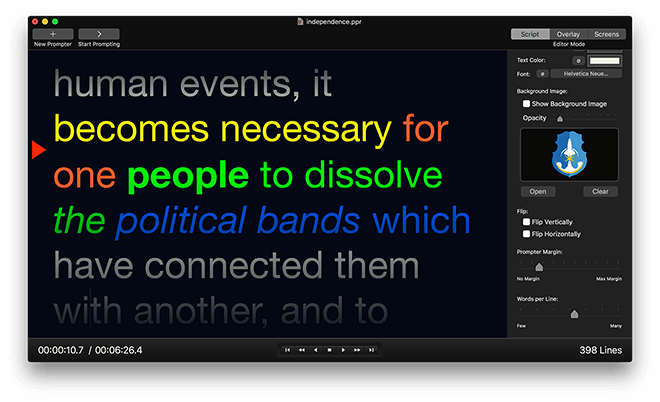
FAQ
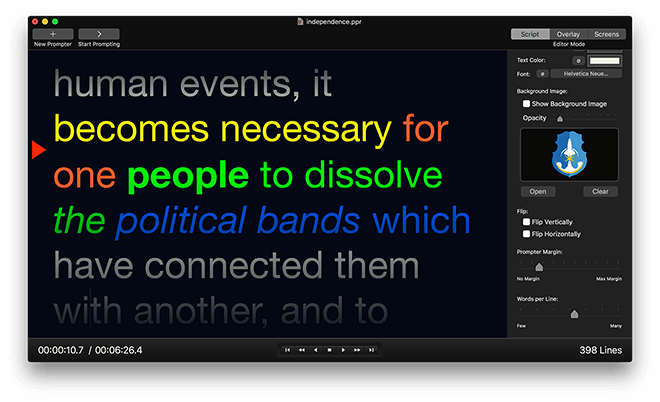
Power Prompter requires macOS 12 or greater to run. If your Mac runs macOS 12 or greater you will be able to run Power Prompter. There are no special hardware requirements.
Power Prompter works and performs well with all Mac models: From older Mac Minis to the newest top of the line MacBook Pros. (Provided macOS 12 or later is installed).
Yes. Power Prompter does work with look-through/half transparent mirrors.
You can individually adjust text mirroring/flipping for every screen/teleprompter window and you can flip along both the X and/or Y axis. This makes Power Prompter compatible with all possible look through mirror setups.
Yes. Any presentation remote that supports custom keyboard mapping will work with Power Prompter. Just map the appropriate keyboard shortcuts to the buttons of your remote. (Refer to the documentation for the key codes).
You can also use our freely available remote control app for the iPhone and iPad to remotely control Power Prompter via WiFi and Bluetooth.
Yes, you can install Power Prompter on as many Macs as you own. This goes for the direct version you can buy via our website.
The Mac App Store is limited to 5 installations. This limit is imposed by Apple and we can’t change it. So if you need to use Power Prompter with more than 5 Macs please buy directly through our website.
No. The trial version is feature complete. Its only limitation is that it stops working after 30 days and you will have to purchase a license to continue using Power Prompter.
Please do not buy the full version hoping that a feature you can’t find in the trial is included with the full version. It is not. If you miss something crucial from the trial version do not buy the full version! Instead contact us and let us know that there’s a feature you’d like to see added to Power Prompter.
No. Power Prompter is exclusive to the Mac. You can use our iPad app to remotely control Power Prompter though. There are also apps which will let you use your iPad as a second OS X display. Power Prompter will work with them.
Android and Windows are not supported and we don’t have any plans to support these platforms.
No, you do not need any additional teleprompter hardware to start working with Power Prompter. A Mac is enough to perform all tasks and work productively
You can adjust the scroll speed either via the “Scroll Speed” slider in the editor window or by using the scroll speed control in the teleprompter / talent window. You can also use your mouse wheel / trackpad scroll gesture to control scroll speed during teleprompting.
Power Prompter supports any screen resolution your Mac supports. If you can use a given display at a given resolution with OS X you can also run a full screen teleprompter window at that resolution.
Yes, Power Prompter comes as a universal binary with native code for both Intel and M1 Macs.
Yes, Power Prompter works perfectly well with Zoom, Teams and other conference software. You can either keep the teleprompter window on an external display or you can keep it on your main display and make it transparent via the opacity slider. So you can both follow the teleprompter and see the meeting at the same time.
If your question hasn’t been answered send us a mail to support@suborbital.io. No matter what kind of question you might have - technical or sales - we’ll do our best to answer it.