
Remote Control

Most content creators today work alone. Or in small teams. Finding a dedicated teleprompter operator in such settings can be difficult…
But we thought of that and added extensive remote control features to Power Prompter. So you can control the teleprompter while reading the script. Totally silent and inconspicuous to your viewers and listeners!
The remote app runs on your iOS device and will work with iPhone, iPad and even with iPod Touch. iOS from version 9 on is supported though we suggest you use iOS 12 for best results.
The remote supports Bluetooth and WiFi connections. So if you're on site with a client you won't need to bother them about their WiFi password just to get Power Prompter running. Simply use Bluetooth and the remote will work without any configuration!
You can download the remote control app for free from the iOS App Store. Just open the App Store on your iPhone and search for "Power Prompter Remote".
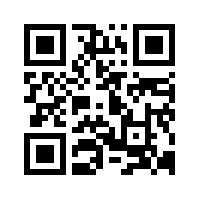
Or scan this QR code with your iPhone to download the remote control app.
Or visit https://suborbital.io/ppr on your iOS device.
You can also use a presentation clicker. Or a bluetooth keyboard.
Power Prompter comes with special keyboard shortcuts you can map to your presentation remote control. Or macro into a keyboard. Or directly send them. As long as your device is recognized as a keyboard by macOS you can use it to remotely control Power Prompter.
You can also go totally custom with Power Prompter's user-defined keyboard shortcuts. This means: As long as your piece of hardware can send a key code it will work with Power Prompter.
