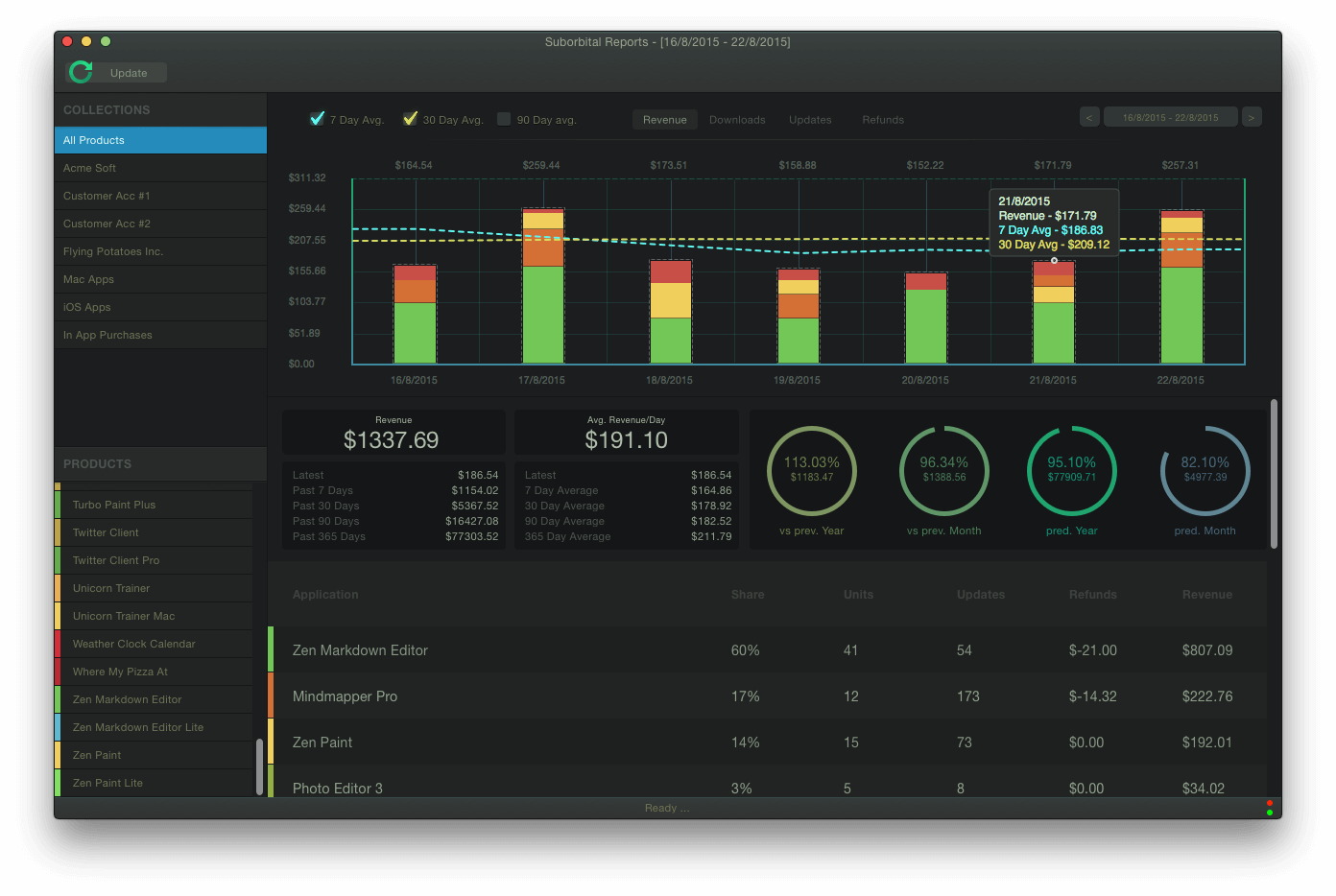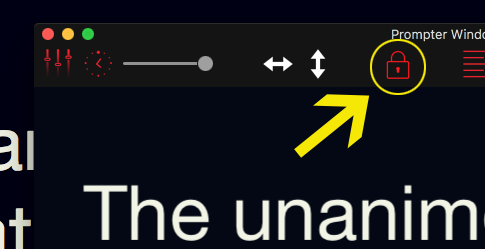As you probably know Apple is going to retire the use of username and password for their report ingestion APIs by August 2017. That’s why Suborbital Reports is going to remove support for username/password in the next update.
When we release the upcoming update of Suborbital Reports you won’t be able to change or set your account’s username and password. You will be required to generate an authentication token on Apple’s website and use that.
Note that your existing login credentials will continue to work until Apple’s server start rejecting that login method. We just removed the possibility of setting or changing the username and password in Suborbital Reports.
We suggest you generate an Authentication Token for your accounts as soon as possible and start using this token. It’s more secure than having your iTunes Connect login credentials accessible to other applications.
To generate a token follow Apple’s guide: https://help.apple.com/itc/appsreporterguide/#/apd2f1f1cfa3
(It’s really simple: Log into iTunes Connect, go to the Sales and Trends tab, make sure you’re in the Reports submenu and there click on the little question mark button in the upper right corner next to About Reports. From the popup select Generate Aceess Token.)
Suborbital Reports is an iTunes Connect report aggregation and analytics application for the Mac