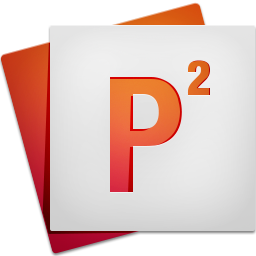Recently we released the 2020.3 update and just two days later the 2020.4 update.
The 2020.3 update brought support for the Touchbar on recent MacBook Pro models, added a new overlay named “Expanse” and fixed a bug where text flip would reset whenever prompting was started from the editor window.
The 2020.4 update then fixed a bug that was introduced with the Touchbar support.
Initially we planned to add a speed slider to the touch bar. Which then turned out to cause performance issues. Sadly updating the touch bar seems to slow down teleprompter rendering. So whenever the speed slider was updated to a new value the teleprompter would slow down.
That’s why we removed the speed slider for now. We plan to bring it back once we figure out how to work around the performance regression.
The full release notes can be found here: https://suborbital.io/powerprompter/release_notes/
Power Prompter is a modern teleprompter application for the Mac. Specially designed for small teams and solo content creators.