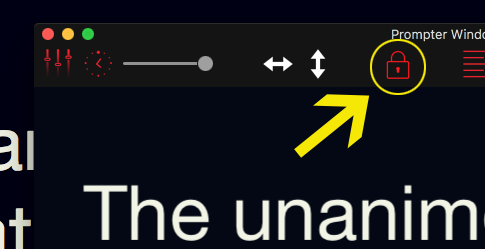Dear customers, we hope you had a great holidays season and a wonderful new year.

In the short term future we’re going to implement some changes to our products.
Power Prompter
Power Prompter will be getting a UI overhaul. We’re working on modernizing the user interface. Nothing workflow changing – mostly cosmetics and little quality of life improvements. So no reason for anyone to worry.
Color Squid
Color Squid will become App Store only for the foreseeable future. Our licensing provider changed their API/system in a way that makes it mostly incompatible with Color Squid. So we’ll be distributing the app exclusively via Apple’s Mac App Store. Your existing licenses will continue to work and we plan to re-introduce a direct purchase version of Color Squid very soon.
If Color Squid stops working for you please let us know and we’ll send you an unlocked version: support@suborbital.io
Suborbital Reports
We’re making Suborbital Reports free. If you’re running a software business that distributes software via the Apple App Store (both Mac and iOS) you will find Suborbital Reports very useful. And very free of charge 😉
We’re doing this because it’s a highly niche software that didn’t have the commercial success we expected it to have. And because we’re using the software for our own business we’ve decided to make the app freeware. It will continue to get maintenance updates for as long as the App Store exists. But we will be adding only the features we personally need and customer support on this one will be very limited.
If you bought Suborbital Reports in the last 6 months and would like to have a refund just let us know: support@suborbital.io