Help! My desktop disappears!
Some users report an issue where the main display turns black once they engage a full screen teleprompter window. This problem is caused by a setting in the Mission Control panel.
The fix is very simple and takes only a few seconds:
First open the the macOS System Preferences and select the Mission Control panel.

Then make sure that the box next to Displays have separate Spaces is checked.
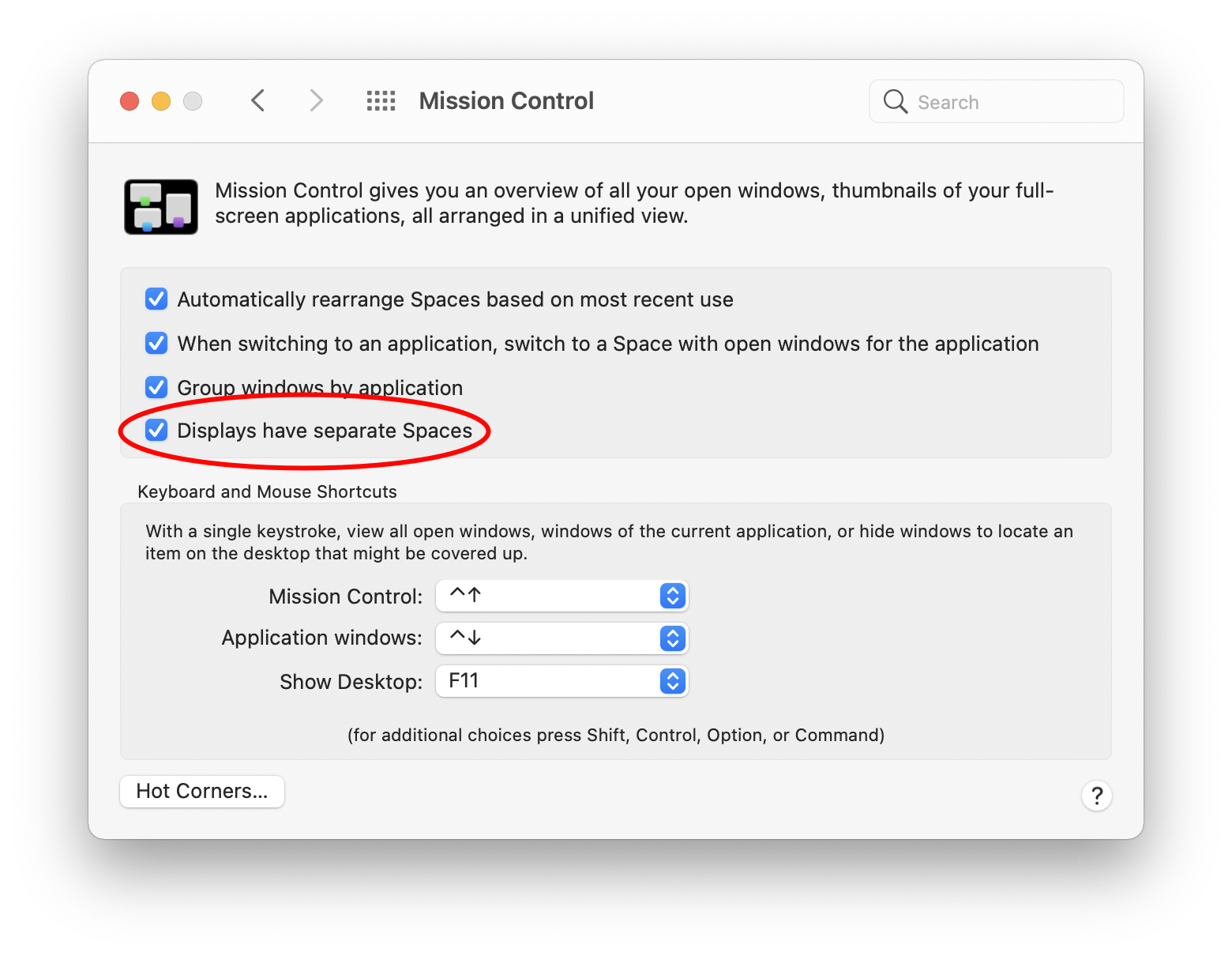
This will fix the disappearing desktop issue.