The Overlay Inspector
Power Prompter supports different indicator shapes and colors. It comes also with overlays that highlight the current text position while moving irrelevant text into the background by fading it out.
You can adjust all these settings in the Overlay inspector.
The Overlay Inspector
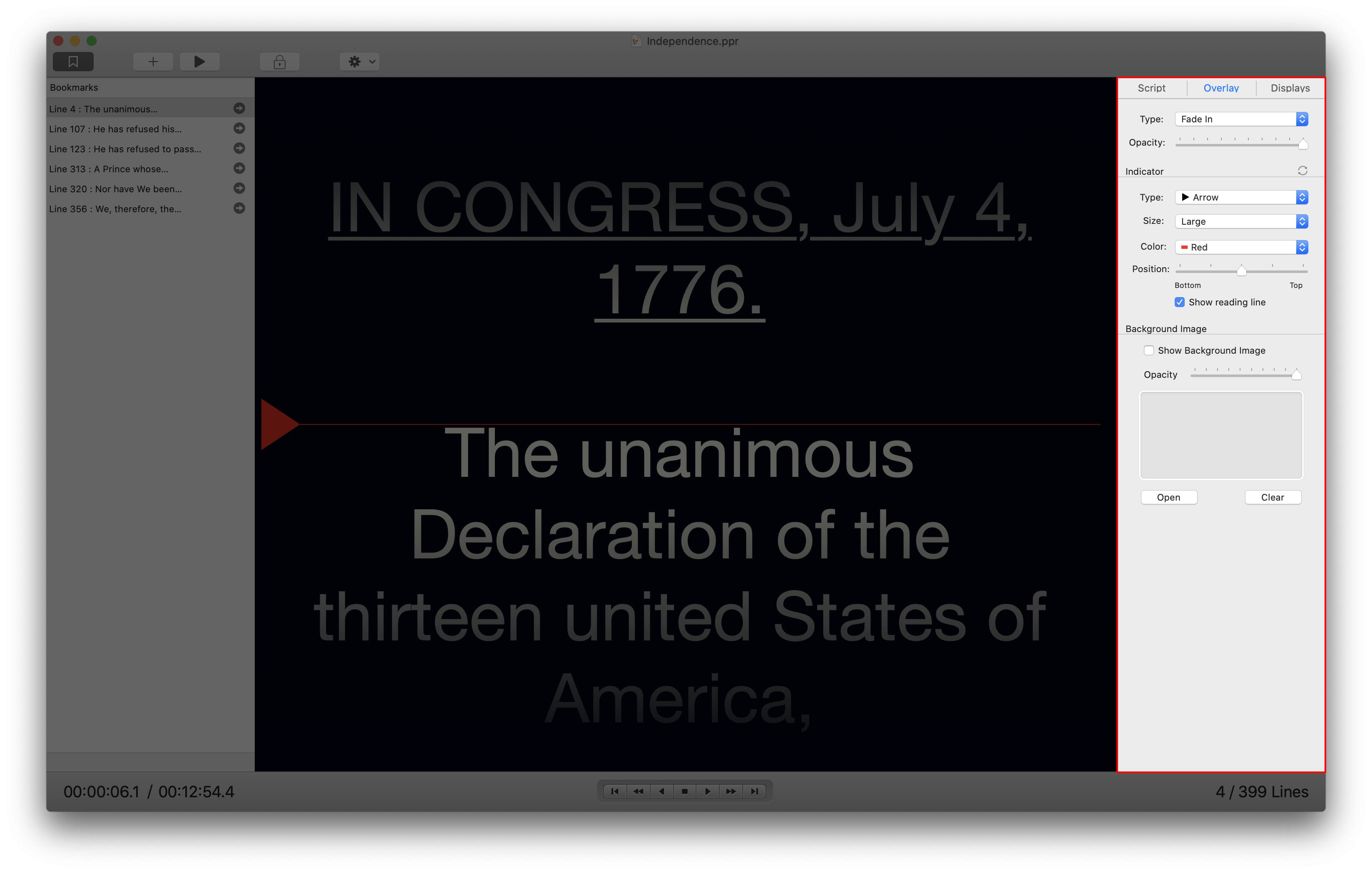
This inspector centers around current position indicators. Power Prompter currently supports two types of indicators: A graphical one which is displayed on the left side and is called an "Indicator" and another type which is overlaid on the prompter and hence refered to as an "Overlay".
Both types of indicators can be displayed simultaneously.
Overlays
This group of controls allows you to adjust the overlay. You can select the overlay type from the Type drop down and adjust its opacity via the Opacity slider. The Editor will offer a live preview of the selected overlay.
Indicators
This control group allows you to control which kind of graphical indicator to display. You have the choice between none, an arrow, a square, a dot and a line which you can select from the Type dropdown. You can adjust the size via the Size dropdown and select a color from the Color dropdown.
Below the dropdowns is a Position slider which allows you to set the indicator's vertical position.
Finally the Show reading line checkbox allows you to display a line that will go over the teleprompter's width origination in the center of the indicator. This line is independent from the indicator setting so you can choose to not display an indicator and display only the line. The line will be drawn behind the text so you don't need to worry about it impeding readability.
Background image
These controls focus on the script background image. You can choose to display a background image behind the scrolling text. For best results the image should be visible only lightly which you can adjust with the opacity slider.
The background image you set here will be embedded in the script file when you save it. So watch out to not set a too large image as this could blow up your script file's size to multiple megabytes.
Trivia & Trouble Shooting
💡️ Power Prompter remembers the values you set here and will use them as default for new scripts you create. So if you have found a favorite indicator Power Prompter will use that until you change it".
I have read the manual and still need help!
No need to worry! :) We're here to assist you. Simply send us an email and let us know what issues you're facing with Power Prompter. We'll do our best to help! Please make sure to include your Mac model, the version of OS X you're using, and the Power Prompter version.